كيف استخدم الفيس بوك على الهاتف المحمول و الجوال شرح كامل بالصور :
السلام عليكم و رحمة الله و بركاته
و بعد ان قمنا بوضع شرح كيف تقوم بمكالمة فيديو شات على الفيس بوك
نتحدث اليوم عن عن كيفية استخدام الفيسبوك على الهاتف المحمول و الجوال :
فقد اطلق الفيس بوك تطبيق جديد للموقع يتيح الخدمة للمستخدمين الذين لا يملكون هواتف ذكية مثل «أي فون» أو«بلاكبيري»، وذلك في خطوة لزيادة عدد متصفحي الموقع من خلال الموبايل. [أ]
و طبقا لأخر احصائيات [1] الفيس بوك نوفمبر 2011 .
أكثر من 350 مليون مستخدم الوصول الفيسبوك من جهاز محمول كل شهر. الفيسبوك منهاج تمكنك من جلب هؤلاء المستخدمين وأصدقائهم لتطبيقات الجوال الخاص بك ، وخلق تجربة أكثر جاذبية وشخصية للمستخدمين.
و أكثر من 475 عمل مشغلي شبكات الهاتف النقال على مستوى العالم لنشر وترويج منتجات الفيسبوك المحمول [2]
و لكى تتمكن من الدخول و استخدام الفيس بوك على الهاتف المحمول و الجوال :
إذا كان لديك هاتف به وصول للويب، فأدخل العنوان m.facebook.com في متصفح الإنترنت بهاتفك. وفي معظم الهواتف، يمكنك الوصول إلى متصفح الإنترنت من قائمة هاتفك. ولتوفير الوقت، تأكد من إضافة فيس بوك إلى الإشارات المرجعية الخاصة بهاتفك.
و اعلم انة لا توجد أي تكلفة إضافية لاستخدام فيس بوك على هاتفك إذا كانت لديك خطة أسعار للبيانات بالفعل. ومع ذلك، سيتم تطبيق أسعار البيانات العادية. عليك مراجعة موفر خدمة الهاتف المحمول لديك لمعرفة خطط الأسعار المتوفرة.
و نبدأ الشرح عن كيفية الحصول على الفيس بوك على الموبايل
اولا عليك و بعد الدخول على حسابك على الفيس بوك
فتنفتح لك صفحة بهذا الشكل
ثم تضغط على ايقونة احصل على فيس بوك موبايل
او صفحة بهذا الشكل مباشرة
فتضغط على ايقونة ارسل الرابط الى هاتفى
فتفتح لك نافذة بهذا الشكل
برسالة تقول ادخل رقم التليفون المحمول و سنرسل لك رابط لتثبيت تطبيق فيس بوك
1 - تختار مفتاح البلد كما هو موضح بالصورة مصر او تونس او السعودية او الامارات اى بلدك
ثم تدخل رقم تليفونك
2 - و تضغط على ايقونة ارسل الرابط الى هاتفى
فيرسل لك الرابط الى هاتفك فى رسالة نصية - تملأ البيانات
و مبروك عليك الان يمكنك استخدام الفيسبوك على الهاتف المحمول و الجوال
وقد قدم الفيس بوك عرضا لمشغلى الهواتف المحمولة ( الشركات )
للتسويق و تمييز العلامة التجارية و تقدم المنتج SMS الفيسبوك إلى محرك MO الإيرادات أو عملاء لمحرك m.facebook.com
و اليكم بعض المشكلات التى قد تواجهكم فى التسجيل و تسجيل الدخول لأستخدام الفيس بوك على الهاتف المحمول و الجوال و حلولها :
اذا واجهتك مشكلة فى التسجيل للحصول على حساب على موقع الهاتف المحمول :
فعلم انه : يجب أن تكون قادرًا على تلقي الرسائل النصية لكي تتمكن من التسجيل باستخدام رقم الهاتف المحمول. إذا كنت غير قادر على تلقي الرسائل النصية، أو لديك مشكلة في تلقي رسالة عند محاولة التسجيل باستخدام رقم الهاتف المحمول، فحاول التسجيل باستخدام عنوان البريد الإلكتروني بدلاً من ذلك. يمكنك القيام بهذا من خلال النقر فوق الرابط "التسجيل باستخدام البريد الإلكتروني" لتسجيل صفحة على موقع الهاتف المحمول، أو التسجيل على الكمبيوتر.
إذا كنت لا تزال تواجه مشكلات، فيمكنك محاولة التسجيل على الموقع الكامل بالانتقال إلى [4]
www.facebook.com.
إذا كنت تواجه مشكلة تتعلق بتسجيل الدخول إلى فيس بوك من متصفح هاتفك المحمول :
m.facebook.com (موقع فيس بوك موبايل)
، فمن المحتمل أن هذه مشكلة تتعلق بذاكرة التخزين المؤقت وملفات تعريف الارتباط. ولحلها:
امسح ذاكرة التخزين المؤقت وملفات تعريف الارتباط بهاتفك المحمول. وهناك اختلاف بين الهواتف، لكن في العادة يمكنك مسح ذاكرة التخزين المؤقت وملفات تعريف الارتباط من خيار أو قائمة إعدادات عندما يكون متصفح هاتفك المحمول مفتوحًا. ويمكنك الرجوع إلى دليل مستخدم هاتفك للحصول على مزيد من المساعدة.
أدخل m.facebook.com كعنوان URL جديد بدلاً من استخدام إشارة مرجعية أو رابط. وقم بتسجيل الخروج من فيس بوك إذا ظهر لديك هذا الخيار.
أدخل تفاصيل تسجيل الدخول العادية الخاصة بك لتسجيل الدخول. ويرجى ملاحظة أن كلمات السر حساسة لحالة الأحرف.ملحوظة: وقد تحتاج إلى تكرار الخطوات من 1 إلى 3 عدة مرات. [5]
إذا قمت بتسجيل رقم هاتفك المحمول و لا تتمكن من تسجيل الدخول :
إذا قمت بالتسجيل لفيس بوك من هاتفك المحمول، فيمكنك تسجيل الدخول من جهاز الكمبيوتر أو هاتفك باستخدام رقم هاتفك وكلمة السر التي أنشأتها أثناء عملية التسجيل. ويرجى التأكد من إدخال رقمك بالكامل، بما في ذلك كود الدولة دون أي أصفار أو علامات جمع أو أحرف أخرى خاصة. [6]
إذا واجهتك مشكلة عند تسجيل الدخول الى موقع فيس بوك موبايل :
من المحتمل أن هذه مشكلة تتعلق بذاكرة التخزين المؤقت وملفات تعريف الارتباط. ولحلها: امسح ذاكرة التخزين المؤقت وملفات تعريف الارتباط بهاتفك المحمول. وهناك اختلاف بين الهواتف، لكن في العادة يمكنك مسح ذاكرة التخزين المؤقت وملفات تعريف الارتباط من خيار أو قائمة إعدادات عندما يكون متصفح هاتفك المحمول مفتوحًا. ويمكنك الرجوع إلى دليل مستخدم هاتفك للحصول على مزيد من المساعدة. أدخل m.facebook.com كعنوان URL جديد بدلاً من استخدام إشارة مرجعية أو رابط. وقم بتسجيل الخروج من فيس بوك إذا ظهر لديك هذا الخيار.
أدخل تفاصيل تسجيل الدخول العادية الخاصة بك لتسجيل الدخول. ويرجى ملاحظة أن كلمات السر حساسة لحالة الأحرف.
ملحوظة: قد تضطر لتكرار الخطوات من 1 إلى 3 عدة مرات. [7]
كيف أستخدم "رسائل الهاتف المحمول من فيس بوك" لتحديث الأشخاص المعجبين بصفحتي؟
لتنشيط التحديث عبر الرسائل النصية، اضغط على "تعديل الصفحة" أسفل صورة الصفحة الشخصية على "الصفحة". أسفل "الهاتف المحمول"، اضغط على "تعديل" واتبع الرابط للتسجيل في الرسائل النصية من فيس بوك لنشر تحديثات الحالة إلى "الصفحة" لديك.
الرجاء ملاحظة أنه إن لم تكن شركة المحمول الخاصة بك مدرجة في قائمة الشركات ، فهذا يعني أنها غير مدعومة حاليًا لرسائل خدمة فيس بوك للمحمول. الرجاء الاتصال بمشغل خدمة الهاتف المحمول للحصول على مزيد من المعلومات.
يمكنك ربط العديد من أرقام الهاتف بصفحة واحدة. ومع ذلك، يمكنك ربط صفحة أو صفحة شخصية واحدة لكل رقم من أرقام الهاتف. إذا قمت بربط رقم هاتف محمول بصفحتك، لا يمكن ربط هذا الرقم بالصفحة الشخصية أو صفحة أخرى. [1]
و لمزيد من المعلومات يمكنك الرجوع الى مواضيع :
و من هنا تحميل برنامج فيس بوك موبايل
و اخيرا : لو عجبك الشرح إضغط شير على علامة الفيس بوك فى الاسفل او تويتر لتنشر الموضوع على صفحتك الشخصية :)
==================
المصادر :
=-=-=-=-=-=-=-=-=-=-=-=
How do I use Facebook on a mobile phone and full explanation of pictures
Peace, mercy and blessings of God and
Talking today about how to use Facebook on a mobile phone and mobile phone:
Facebook has launched a new application for the site allows the service to users who do not have smart phones, such as «any iPhone» or «BlackBerry», in a move to increase the number of surfers on the website through the mobile.
[A]
According to latest statistics [1] Facebook November 2011.
More than 350 million users access Facebook from a mobile device each month.Facebook Platform enables you to bring those users and their friends to your mobile applications, and create an experience more attractive and personal users.
And the work of more than 475 mobile operators worldwide to deploy and promote Facebook mobile products
[2]
In order to be able to access and use Facebook on a mobile phone and mobile phone:
If you have a phone with access to the Web, enter the address m.facebook.com in a web browser on your phone. In most phones, you can access the browser from the list of your phone. To save time, make sure you add to Facebook bookmarks on your phone.
And I know that there is no additional cost to use Facebook on your phone if you have the data plan prices already. However, prices will be applied to normal data.Check with your mobile phone service provider you have to know the price plans available.
And begin the explanation on how to access Facebook on Mobile
First, after you login to your account on
Facebook[3]
Vtnfath you to a page like this
Then click on icon Get the Facebook Mobile
Or to a page like this directly
Vtdguet icon Send link to my phone
It opens a window like this
Enter the letter says mobile phone number and we will send you a link to install the Facebook application
1 - select the country code as shown in the picture of Egypt or Tunisia or Saudi Arabia or any country
Then enter your phone number
2 - and click on the link icon Send to phone
Will send you a link to your phone in a text message
Fill the data
Congratulations and now you can use Facebook on a mobile phone and mobile
Facebook has made an offer to mobile operators (companies)
Marketing and brand distinction and provide the product to your Facebook SMS MO revenue or customers to drive m.facebook.com
And to you some of the problems that may confront you in the registration and log in to use Facebook on a mobile phone and mobile solutions, and:
If you have trouble to register for an account on the mobile phone:
He knew it: You must be able to receive text messages so you can register using a mobile phone number. If you are unable to receive text messages, or you have a problem to receive a message when you try to register using a mobile phone number, try the registry by using e-mail address instead. You can do this by clicking on the link "Join using e-mail" for the registration page on the mobile phone, or register on the computer.
If you are still having problems, you can try to register on the site by going to the full
[4]
www.facebook.com.
If you experience a problem related to log on to Facebook from your mobile phone browser:
m.facebook.com (Facebook Mobile)
, It is likely that this is a problem related to memory, cache and cookies. And resolved:
Clear cache and cookies your mobile phone. There is a difference between the phones, but usually you can clear the cache and cookies from the Settings menu option or when your mobile phone browser is open. You can refer to your phone User Guide for further assistance.
Enter a title m.facebook.com new URL instead of using a bookmark or link. And log out of Facebook if it appears to have this option.
Enter login details to your regular login. Please note that passwords are case-sensitive. Note: You may need to repeat steps 1 to 3 several times.
[5]
If you register your mobile number and not be able to log in:
If you sign up for Facebook from your mobile phone, you can log in from your computer or your phone using your phone number and password that you created during the registration process. Please be sure to enter your number in full, including the country code without any zeros or signs of collection or other special characters.
[6]
If you encounter a problem when you log into Facebook Mobile:
Likely that this is a problem related to memory cache and cookies. And resolved:
Clear cache and cookies your mobile phone. There is a difference between the phones, but usually you can clear the cache and cookies from the Settings menu option or when your mobile phone browser is open. You can refer to your phone User Guide for further assistance.
Enter a title m.facebook.com new URL instead of using a bookmark or link. And log out of Facebook if it appears to have this option.
Enter login details to your regular login. Please note that passwords are case-sensitive.
Note: You may have to repeat steps 1 to 3 several times.
[7]
How do I use "mobile phone messages from the Facebook" people like to update Besvana?
To activate the update via text messages, press the "Edit Page" at the bottom on the personal page image "page." Bottom of the "mobile phone", click on the "Edit"and follow the link to register for text messages from Facebook to publish status updates to the "page" you have.
Please note that the mobile company were not included in your list of companies, it means they are not currently supported for service messages to the mobile Facebook. Please contact your mobile phone for more information.
You can link several phone numbers on page one. However, you can link a page ora personal one for each digit of the telephone numbers. If you link a mobile phone number of your page, you can not link this figure personal page or another page.
[1]
For further information you can refer to the topics:
And
And from here Download Facebook Mobile
Finally: if Sher eyebrows Explanation Click on the sign of Facebook in the bottom or Twitter to publish the matter to your personal page
:)
==================
Sources:
Translation by Google











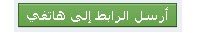



 أعلى صفحته الشخصية (التسلسل الزمني)، ثم اضغط علىاتصال.
أعلى صفحته الشخصية (التسلسل الزمني)، ثم اضغط علىاتصال.


























